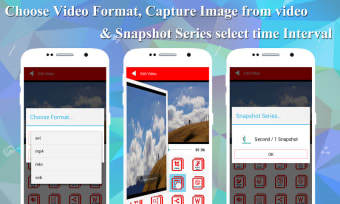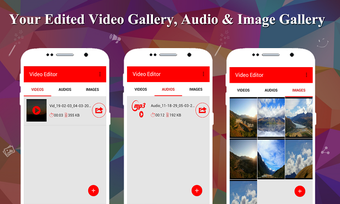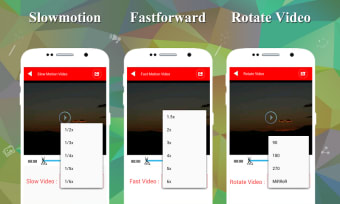Flexible Video Editing Software for Mobile Phones
If you are hoping to add a bit of "snap" to a video recording, you will be pleased with what Video Editor has in store. Thanks to a user-friendly nature, even novices can create truly beautiful files.
Core Components and Functions
Video Editor will provide you with all of the most essential tools in order to modify an existing recording. Some of these include cropping, splitting, resizing, and rotating a file. Multiple videos can be uploaded and they are thereafter contained within a library. When you click on a specific icon, the video will display as well as the editing options at your disposal. The resulting modification can be shared with friends and family once you are satisfied with the end product.
Other Helpful Details
Video Editor allows you to split one file into several clips if you wish to highlight certain sections. You can likewise change the resolution of the file in order to save memory or to accommodate a smaller screen size. This software is compatible with all major social media sites including Facebook, Instagram, WhatsApp, and YouTube.